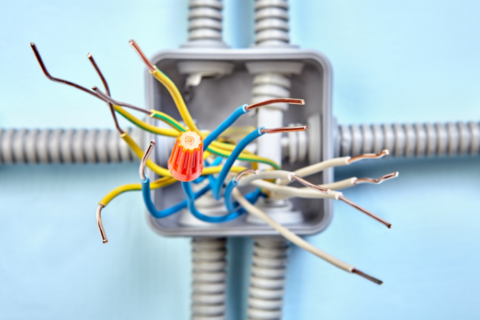Providence Guide: Wiring Motion Sensor to Light
How To Wire A Motion Sensor To An Existing Light
Are you looking for ways to improve the safety and convenience of your home or business in the Washington Park area of Providence, Rhode Island? Look no further! B&K Electric, a family-owned and operated electrical business based in nearby Warwick, has been proudly serving the residents of Cranston, Warwick, and all of Rhode Island for over seventeen years. We specialize in electrical repair, panel maintenance, and installation, making us your go-to electrician for all of your electrical needs.
One common request we receive from our customers is how to wire a motion sensor to an existing light. This is a great way to add an extra layer of security to your property, as well as save on energy costs. In this article, we will walk you through the process of wiring a motion sensor to an existing light, providing detailed steps and tips to help you successfully complete this project. So grab your tools and let’s get started!
Materials Needed:
– Motion sensor
– Electrical wires
– Wire connectors
– Screwdrivers
– Drill
– Light fixture
– Light bulbs
Step 1: Plan and Prepare
Before you begin any electrical work, it is important to plan and prepare accordingly. Familiarize yourself with the wiring diagram of your existing light and note the colors and placement of the wires. Make sure to also turn off the power to the light at your circuit breaker to avoid any potential accidents.
Step 2: Install the Motion Sensor
First, you will need to install the motion sensor in a strategic location. The sensor should be placed at a height of 6 to 10 feet and facing the direction of the area you want to monitor. Use a drill to secure the sensor in place.
Step 3: Connect the Wires
Next, you will need to connect the wires between the motion sensor and the existing light. Start by disconnecting the wires from the current light fixture and connecting them to the motion sensor. Make sure to match the colors of the wires (black to black, white to white, and green to green). If your motion sensor does not have a green wire, then attach the black wire to the green screw on the sensor.
Step 4: Connect the Light Fixture
Now it is time to connect the wires from the motion sensor to the light fixture. If your light fixture has a ground wire, connect it to the green wire from the motion sensor. Then, connect the remaining wires (black to black, white to white) to the corresponding wires on the light fixture. Make sure all wire connections are secure by using wire connectors.
Step 5: Test the Wiring
Before reinstalling the light fixture, test the wiring to make sure everything is connected properly. Turn the power back on at your circuit breaker and flip the light switch. The light should turn on when the sensor detects motion and turn off when there is no motion.
Step 6: Adjust the Settings
Most motion sensors come with adjustable settings that allow you to customize how they work. You can usually adjust the sensitivity, the duration of time the light stays on after detecting motion, and the range of the sensor. Make sure to test these settings once your light fixture is reinstalled to ensure the motion sensor is working to your liking.
Step 7: Reinstall the Light Fixture
Once the wiring and settings are complete, you can reinstall the light fixture by securing it back to the wall or ceiling. Make sure all screws are tight and the light fixture is properly aligned.
Congratulations! You have successfully wired a motion sensor to an existing light. Not only does this add an extra layer of security to your home or business in Providence, but it also helps save on energy costs by only using the light when needed.
Topics: